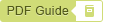Open Workflow
The Open Workflow option will open the Workflow Area of PaperSave in your default browser. The Workflow area is where you can perform various functions on the items in the available workflows.
Note: The list of Workflows items will be displayed based on permissions and user roles for a current user as defined in the Configuration Area.
To open PaperSave Workflow area, you can click on "Open Workflow" as shown in the below screen.
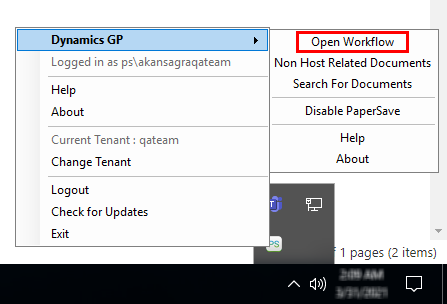
Now, click here to learn about the features and functionalities of the PaperSave Workflow Area.